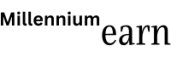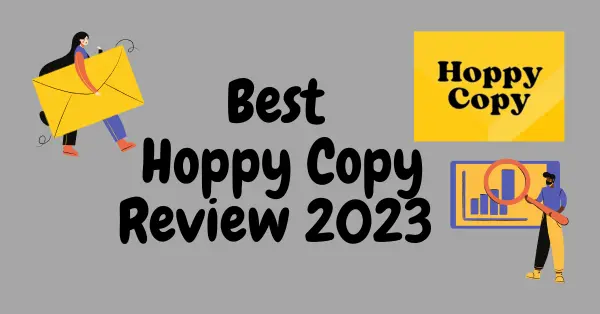Discover the key to explosive growth with a powerful AWeber email marketing platform. In this Aweber review, you will learn how to engage, convert, and nurture your audience effectively. Explore pricing plans, features, and expert insights for email success.
Table of Contents
1. Introduction
Email marketing remains a cornerstone of success in the digital age. It’s more than just sending messages; it’s about forging connections and driving business growth. If you’re new to email marketing, don’t worry – I’m here to walk you through harnessing explosive growth with AWeber’s email marketing platform.
2. Why Choose AWeber?
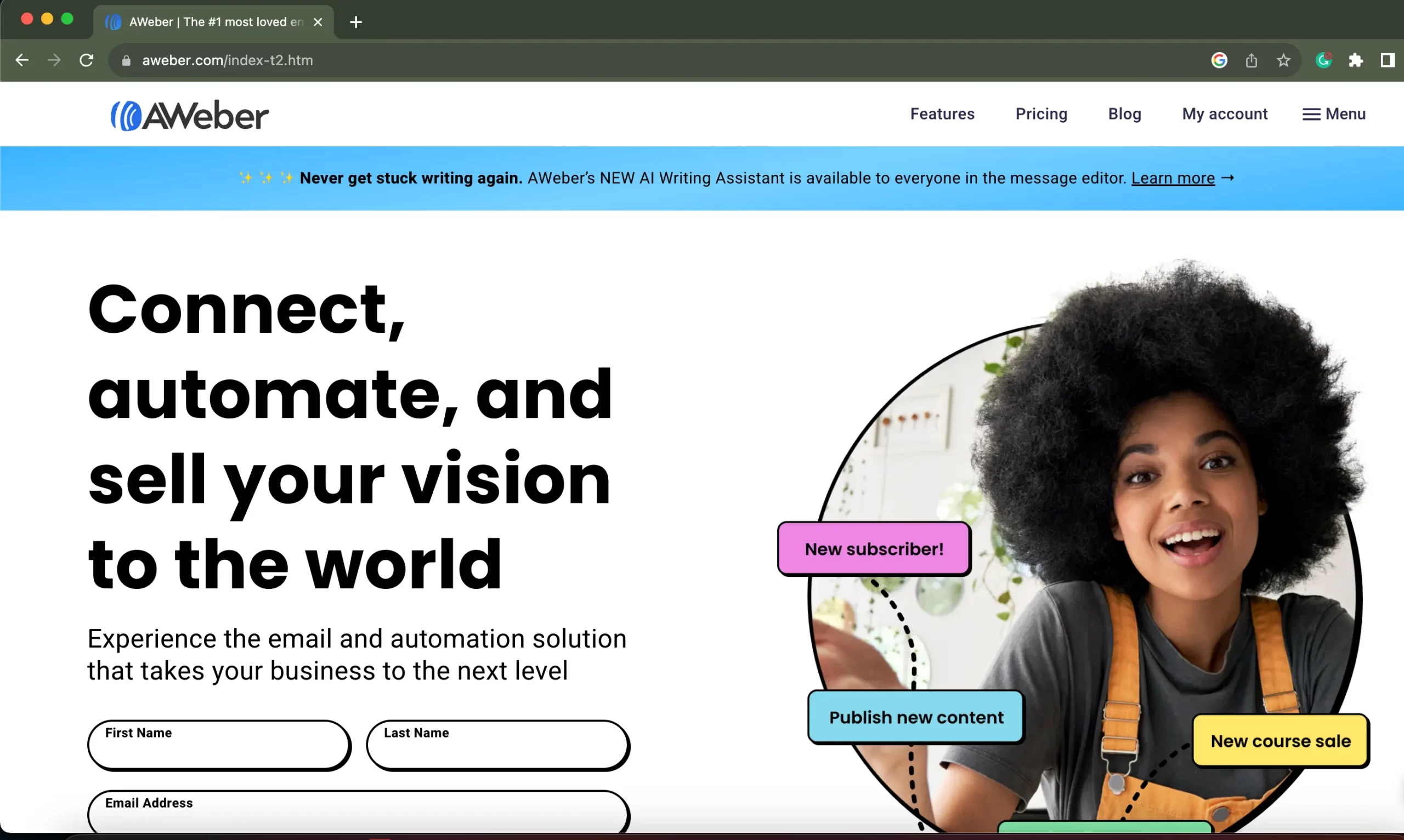
***AWeber Platform***
I’ve seen my share of email marketing tools as a seasoned digital marketer. AWeber, however, stands out for its unmatched experience and user-friendly approach. Having struggled with complicated platforms initially, AWeber’s intuitive interface was a game-changer. Let’s explore why AWeber is the perfect ally for beginners.
3. Pricing Plan
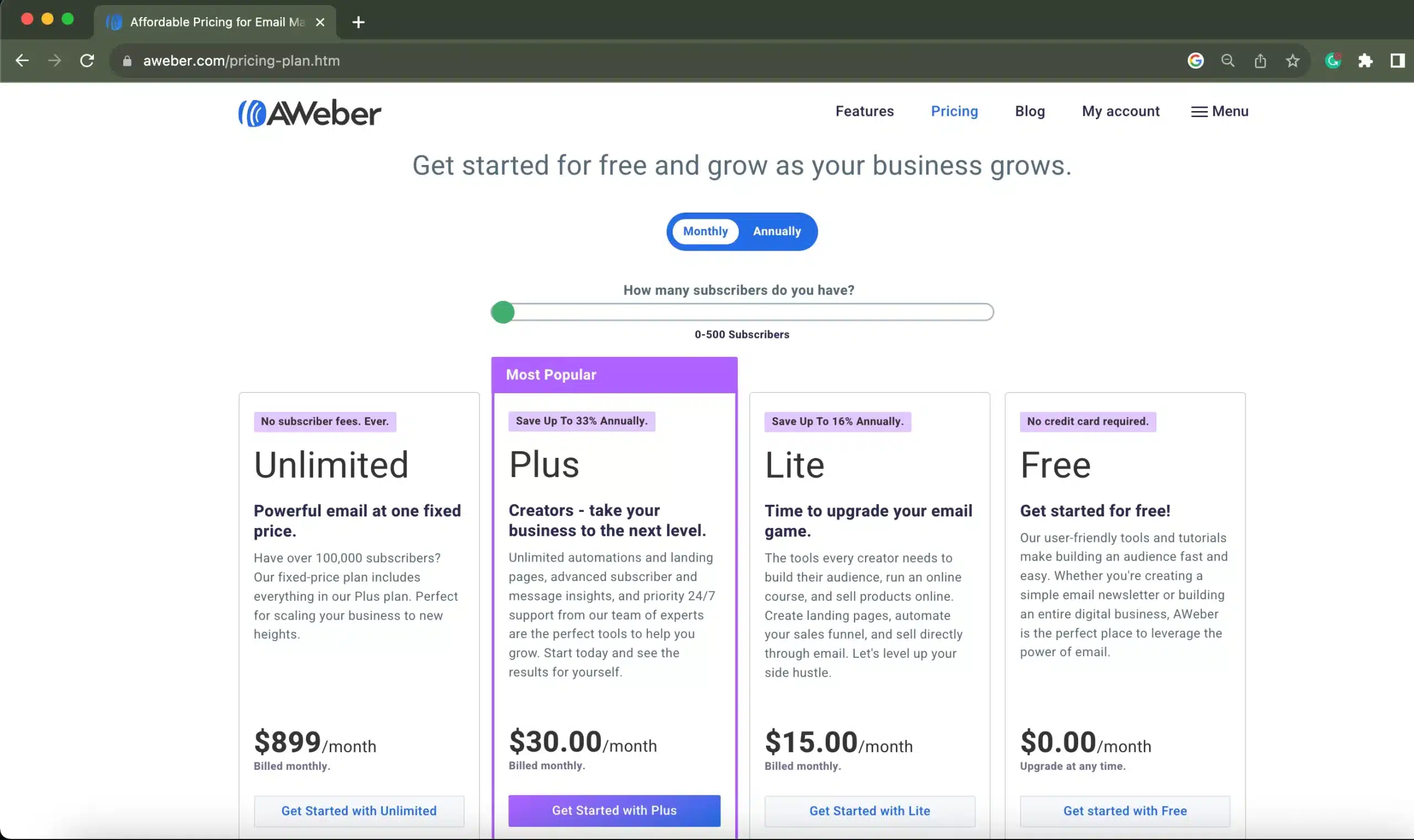
AWeber Free: The free plan offers a streamlined version of AWeber, suitable for managing a list of up to 500 subscribers.
Lite Plan: Starting at just $14.99 per month, the Lite Plan enables you to send an unlimited number of emails to a single list with no restrictions on the number of subscribers.
Plus Plan: Priced from $29.99 per month, the Plus Plan empowers you to send unlimited emails to an unlimited number of both lists and subscribers, providing enhanced flexibility for your campaigns.
Unlimited Plan: Available at a fixed rate of $899 per month, the Unlimited Plan allows you to send unlimited emails to an unrestricted number of lists and subscribers. Additionally, it includes personalized account management by the AWeber support team, ensuring a tailored experience to meet your needs.
4. Getting Started with AWeber
Setting foot into the world of email marketing might feel like stepping into uncharted territory, but with AWeber’s guidance, you’ll find yourself confidently navigating this landscape. Let’s dive deeper into the essential steps to ensure your smooth journey as you embark on this email marketing adventure.
Account Setup
Signing Up: The first step on your journey is creating an AWeber account. Head over to AWeber’s website and follow the straightforward sign-up process. The process is designed to be user-friendly, asking for essential information to get you started quickly.
Dashboard Overview: Once you’re in, you’ll find yourself on the AWeber dashboard – your central command center. Take a moment to explore the different sections. You’ll be amazed at how intuitive the layout allows even the least tech-savvy individuals to get comfortable swiftly.
- Personal Anecdote: When I first joined AWeber, I was pleasantly surprised by how easy it was to navigate the dashboard. It was a far cry from the confusing interfaces I had encountered before. I felt relieved knowing I could focus more on crafting compelling content than battling with the tool.
List Building
Creating Lists: The foundation of successful email marketing lies in your subscriber lists. Create lists to organize your audience based on their interests, behaviors, or other criteria. Whether targeting different customer segments or managing multiple projects, AWeber’s list-building feature has covered you.
Sign-Up Forms: One of the most exciting aspects of email marketing is growing your subscriber base. AWeber offers an array of customizable sign-up forms that you can seamlessly embed on your website. These forms serve as gateways, allowing interested individuals to join your email community effortlessly.
- Personal Anecdote: Implementing sign-up forms on my website was a game-changer. I vividly remember the first time I saw a visitor willingly subscribe through a form I had designed. It was a small victory that represented the beginning of a connection I could nurture through email campaigns.
Email Campaign Creation
Choosing Templates: Designing captivating emails doesn’t require a degree in graphic design, thanks to AWeber’s array of templates. These templates cater to various industries and aesthetics, ensuring your emails are visually appealing and aligned with your brand’s identity.
Personalization: One of the most powerful tools in your email marketing arsenal is personalization. Addressing subscribers by their first names makes your emails feel more intimate and engaging. AWeber allows you to incorporate this personal touch effortlessly into your campaigns.
Compelling Content: Your subscribers’ inboxes are flooded with messages every day. To stand out, your content needs to offer genuine value. Share insights, tips, and even exclusive offers that make your audience eagerly anticipate your emails.
Subject Lines: Crafting attention-grabbing subject lines is an art in itself. Your subject line is your first impression, so make it count. AWeber’s platform lets you experiment with different subject lines and provides insights into which ones resonate the most.
- Personal Anecdote: I remember a campaign where I experimented with two subject lines: humorous and curiosity-driven. AWeber’s A/B split testing allowed me to see which one had a higher open rate. It was a valuable lesson in understanding my audience’s preferences.
Automation
Welcome Series: First impressions matter, and AWeber’s automation tools help you make a memorable one. Set up a welcome series that triggers when someone joins your list. This series introduces your brand, sets expectations, and builds a foundation for the relationship.
Abandoned Cart Emails: For e-commerce businesses, AWeber’s automation capabilities shine. Automated abandoned cart emails can recover potentially lost sales by gently reminding customers about their abandoned items and enticing them to complete their purchases.
Segmentation: Not all subscribers are the same, and AWeber acknowledges this. Segment your audience based on their preferences, behaviors, or other criteria. This allows you to send targeted content that resonates deeply with each subgroup.
- Personal Anecdote: Implementing automation into my email campaigns transformed my workload. I no longer had to send emails to every new subscriber or abandoned cart manually. Instead, AWeber did the heavy lifting, allowing me to focus on crafting content that truly mattered.
Navigating the initial stages of email marketing with AWeber is a breeze, thanks to its user-friendly interface and comprehensive features. Whether setting up your account, building subscriber lists, crafting engaging emails, or automating your campaigns, AWeber empowers you to take each step confidently. With these foundational skills in your arsenal, you’re on your way to unlocking explosive growth through email marketing.
5. AWeber: Key Features
AWeber Email Marketing has various features to enhance your email campaigns and fuel your growth. Here’s a breakdown of its standout offerings:
- User-Friendly Interface: Easily create professional-looking emails using the intuitive drag-and-drop builder, suitable for all skill levels.
- Automation: Set up automated sequences for welcome emails, follow-ups, and more, ensuring timely and consistent communication.
- Template Library: Access a variety of customizable email templates tailored to different industries and occasions.
- Segmentation: Effortlessly segment your audience based on preferences, behaviors, and demographics for personalized content delivery.
- Analytics: Gain insights into campaign performance through open rates, click-through rates, and subscriber engagement tracking.
- A/B Split Testing: Experiment with different subject lines, content, and elements to refine your approach and boost effectiveness.
- Mobile Responsiveness: Ensure your emails look great on mobile devices, enhancing the subscriber experience.
- E-commerce Integration: Leverage automated abandoned cart emails and product recommendations to increase conversions.
- Customer Support: Access phone and chat support in the Pro Plan Plus for direct assistance on your email marketing journey.
These features empower new or experienced marketers to create engaging campaigns, drive results, and unlock growth potential using AWeber Email Marketing.
6. Pros and Cons of AWeber’s Email Marketing Platform
As you embark on your journey into the world of email marketing, it’s crucial to consider both the advantages and limitations of the tools you choose. AWeber, a well-established player in the field, offers a range of features that can significantly impact your email campaigns. Let’s dive into the pros and cons of using AWeber’s email marketing platform to help you make an informed decision.
Pros
- User-Friendly Interface: AWeber’s interface is designed with user experience in mind. Its intuitive dashboard allows beginners to navigate the platform effortlessly, streamlining, creating, and managing campaigns.
- Variety of Templates: The platform offers diverse email templates tailored to various industries and purposes. This may ensure that even users with limited design skills can create visually appealing and professional emails.
- Automation Capabilities: AWeber’s automation features empower you to streamline your campaigns. Create automated workflows for welcome emails, follow-ups, and targeted content delivery, saving you time and ensuring consistent communication.
- List Management: AWeber’s list management features make organizing your subscribers easy. Segment your audience based on behaviors, preferences, or demographics to deliver relevant content that resonates with each group.
- In-Depth Analytics: Gain insights into your campaign’s performance with detailed analytics. Track open rates, click-through rates, and subscriber engagement to refine your strategies and make data-driven decisions.
- A/B Split Testing: Experimentation is crucial in optimizing campaigns. AWeber’s A/B split testing allows you to test different email elements, helping you identify what works best for your audience.
- Personalization: Personalized emails have higher engagement rates. AWeber enables you to address subscribers by name and customize content based on their preferences, fostering a deeper connection.
- Support Resources: AWeber offers a comprehensive knowledge base, video tutorials, and guides to assist users in getting the most out of the platform. This wealth of resources is beneficial for beginners and advanced users alike.
Cons
- Learning Curve: While AWeber is designed to be user-friendly, certain advanced features may have a learning curve for beginners. It might take time to fully grasp and utilize the more intricate tools and automation capabilities.
- Limited Integrations: Compared to other platforms, AWeber has a slightly more limited range of third-party integrations. This could be a limitation for businesses relying heavily on specific integrations.
- Design Flexibility: While AWeber provides pre-designed templates, customization options might be limited for those seeking highly unique and branded designs. Users looking for extensive design customization might find the possibilities somewhat restrictive.
- Plan Restrictions: Depending on the plan you choose, there might be limitations on the number of subscribers and emails you can send. This could be a consideration for businesses with rapidly growing subscriber lists.
- E-commerce Features: While AWeber offers e-commerce features, they are more robust in the higher-tier plans. Users in the lower plans might find the e-commerce capabilities somewhat limited.
By evaluating the pros and cons of AWeber’s email marketing platform, you can make an informed decision that aligns with your goals and needs. Remember that every platform has strengths and limitations, and choosing the one that best complements your strategy and business objectives is essential.
Conclusion
In conclusion, your experience with AWeber will be a constant evolution, learning, and adaptation journey. As you continue to engage with the platform, remember that success is a continuous process. Utilize AWeber’s resources, refine your strategies based on insights, and nurture the connections you establish. With AWeber by your side, your email marketing journey holds the promise of enduring success.
A Bonus Section for Your Journey
Bonus 1: Unveiling AWeber’s Full Potential
The conclusion of this guide marks not an end but a new beginning. AWeber‘s dynamic landscape offers many opportunities and tools waiting to be explored. Delve into the AWeber website, where you’ll discover a treasure trove of webinars, guides, and case studies. These resources illuminate advanced strategies, allowing you to harness the entire spectrum of AWeber’s capabilities for explosive growth.
Bonus 2: Crafting Your Success Story
Your journey is unique, and shaped by your brand’s vision and aspirations. Seize the power to innovate, iterate, and tailor your strategies to resonate with your audience authentically. Whether you’re a budding startup or an established industry leader, AWeber’s email marketing prowess accommodates your growth trajectory. Forge a partnership with AWeber, ignite your business’s growth, and embark on a voyage destined to etch a legacy of remarkable achievements.
Related Articles :
BEST 10WEB.IO REVIEW 2023:EASY WEBSITE BUILDING WITH AI
BEST MIXO IO REVIEW 2023: LAUNCH, VALIDATE, AND GROW YOUR WEBSITE
7. FAQ (Frequently Asked Questions)
1. What is AWeber, and how does it work?
AWeber is a platform that helps you create, send, and automate email campaigns. It lets you design emails, manage subscriber lists, and track your campaigns’ performance.
2. What does AWeber offer the different pricing plans?
AWeber offers three plans: Free, Pro Plan ($19/month), and Pro Plan Plus ($49/month). Each plan comes with various features to suit different needs.
3. Can I try AWeber for free?
AWeber’s Free Plan lets you explore email marketing basics without cost. It’s an excellent way to get started.
4. Can I switch plans later if my needs change?
Absolutely. You can upgrade or downgrade your plan as your business evolves. AWeber makes it easy to adjust according to your needs.
5. What kind of support does AWeber offer?
AWeber provides a knowledge base, video tutorials, guides, and articles to help you navigate the platform. The Pro Plan Plus also offers phone and chat support.
6. Is AWeber suitable for e-commerce businesses?
AWeber offers e-commerce features like automated abandoned cart emails and product recommendations. The Pro Plan Plus is specially tailored for e-commerce.
7. Can I import my existing subscriber list to AWeber?
Yes, you can import your list, but ensure you have your subscribers’ permission. AWeber can guide you on best practices.
8. Do I need a long-term contract to use AWeber?
No, AWeber doesn’t require long-term contracts. You can pay monthly for Pro Plans and use the Free Plan without any commitments.
9. What happens if I exceed my plan’s subscriber or email limits?
AWeber will give you options to upgrade your plan or manage your subscriber count to fit within your plan’s limits.
10. Is AWeber easy for beginners to use?
Yes, AWeber has a user-friendly interface and resources to guide beginners. It’s designed to help you get started without a steep learning curve.
11. Can I customize my emails with AWeber?
Absolutely. AWeber provides a variety of customizable email templates, allowing you to add your brand’s logo, colors, and content. This helps you maintain a consistent and professional look across your campaigns.
12. Can I schedule emails to be sent at specific times?
Yes, AWeber’s scheduling feature lets you choose the exact date and time your emails will be sent. This is useful for reaching your subscribers when they are most likely to engage.
13. Is there a limit to the number of emails I can send daily?
AWeber doesn’t have strict daily email limits, but sending a very high volume in a short period might trigger spam filters. It’s recommended to maintain a balanced sending frequency.
14. Does AWeber offer mobile-friendly email designs?
Absolutely. AWeber’s email templates are designed to be mobile-responsive, ensuring your emails look great and are easy to read on various devices.
15. Can I track how well my emails are performing?
Yes, AWeber provides detailed analytics that shows you open rates, click-through rates, and other essential metrics. This helps you understand what’s working and what needs improvement.
16. Is it easy to unsubscribe from emails sent through AWeber?
AWeber includes an unsubscribe link in every email, as email marketing regulations require. This ensures that subscribers can easily opt-out if they choose to.
17. Can I create automated email sequences?
Absolutely. AWeber’s automation features allow you to set up sequences of emails that are sent automatically based on triggers like sign-ups or specific actions taken by subscribers.
18. What happens to my data? Is it secure?
AWeber takes data security seriously. Your data is encrypted, and AWeber complies with regulations like GDPR and CAN-SPAM to ensure your subscribers’ privacy and data protection.
19. Is AWeber suitable for both small and large businesses?
Yes, AWeber caters to businesses of all sizes. The Free Plan is great for small startups, while the Pro Plan offer more advanced features for growing businesses and enterprises.
20. Can I connect AWeber to my website?
Absolutely. AWeber provides tools to help you create sign-up forms to embed on your website to capture email addresses from visitors interested in your content.